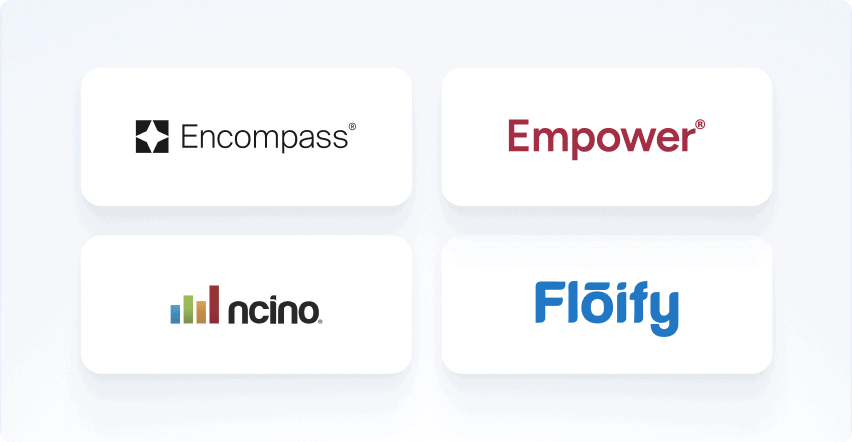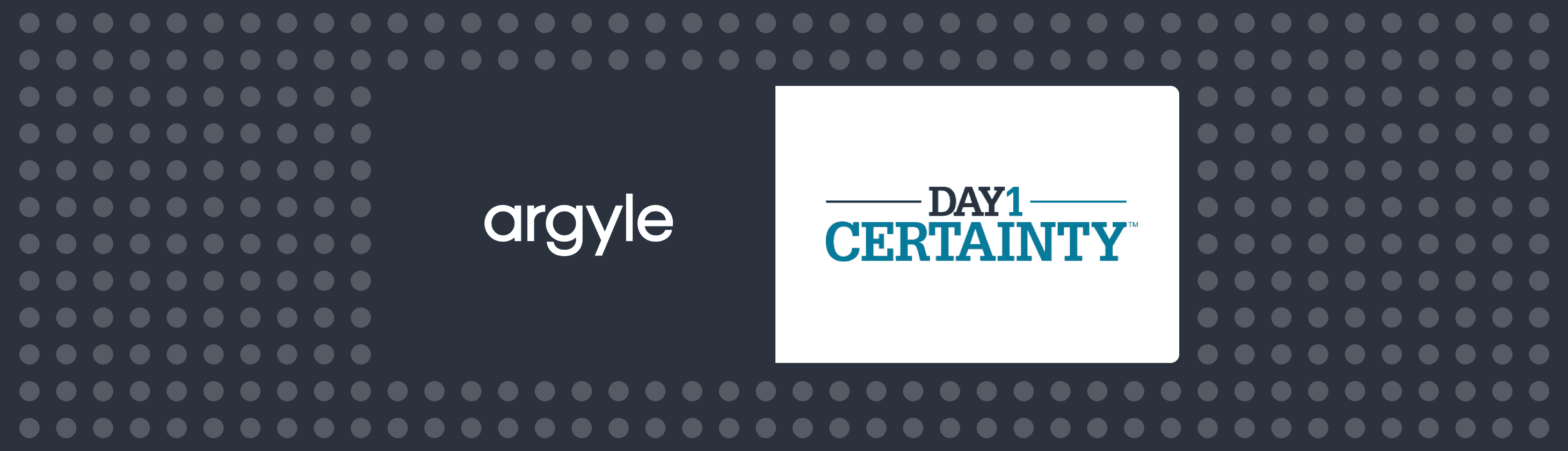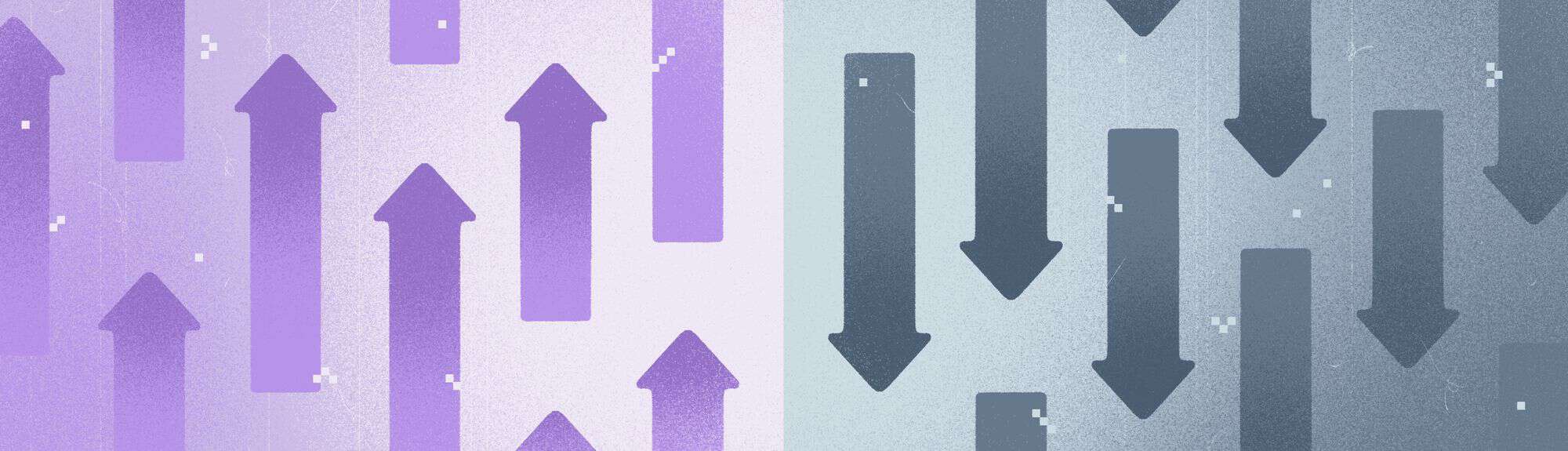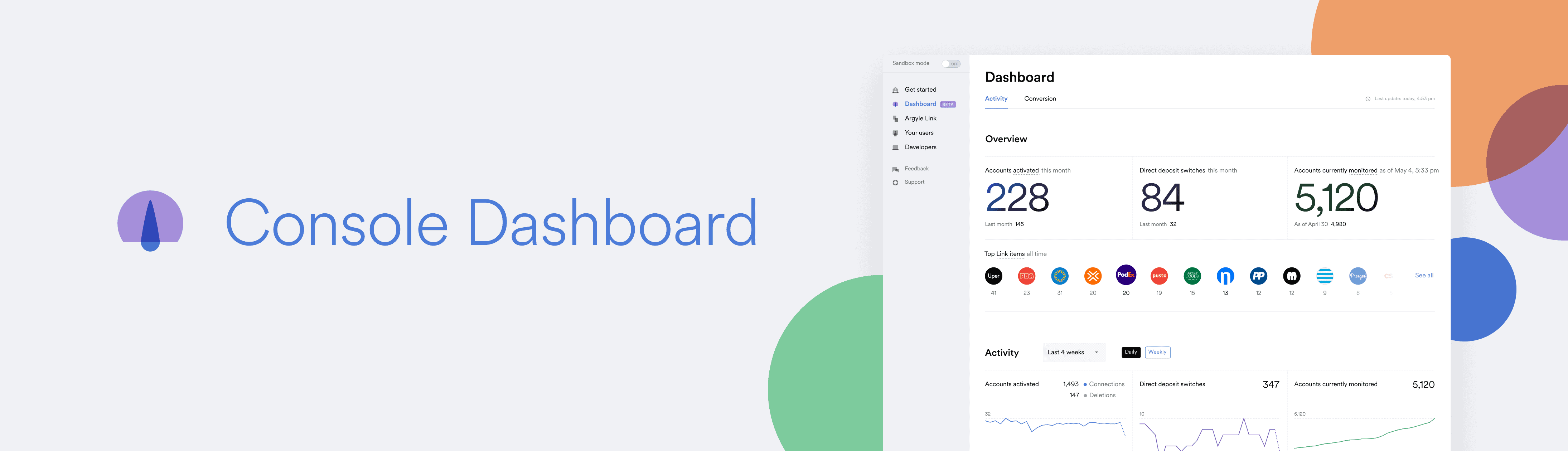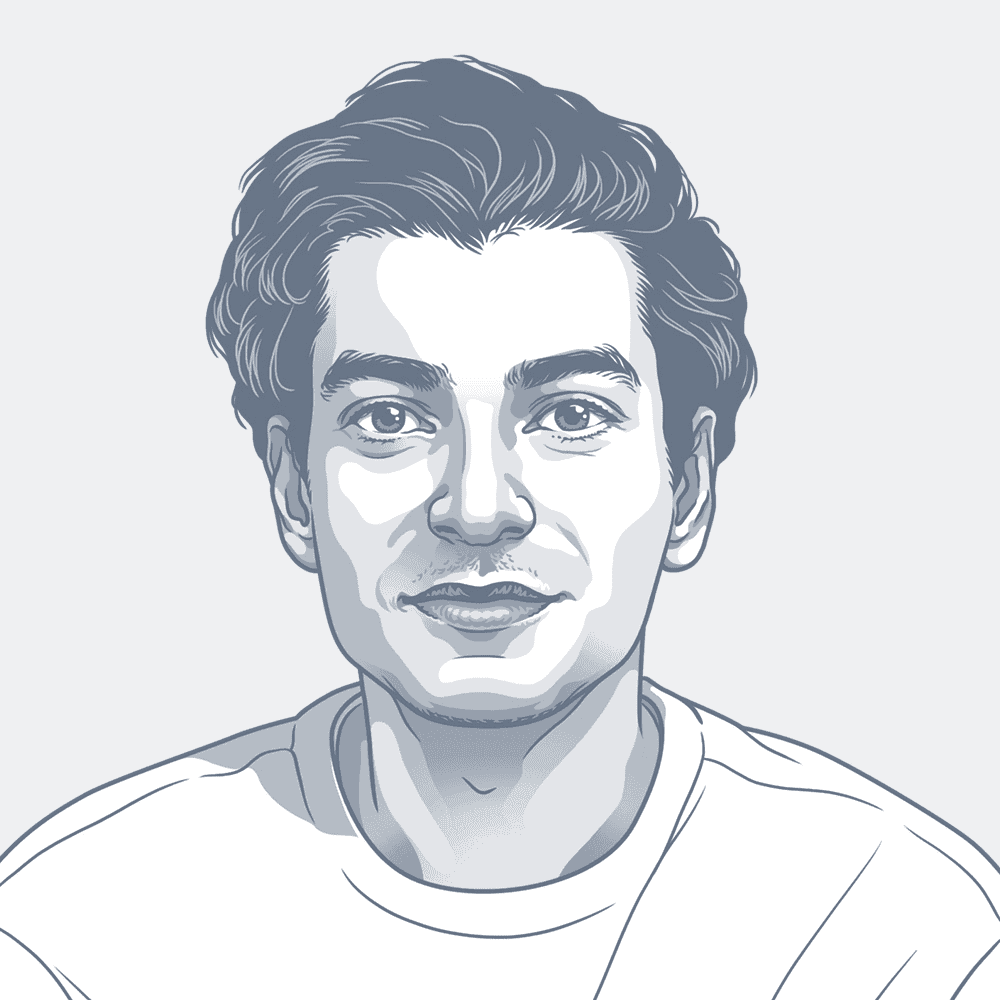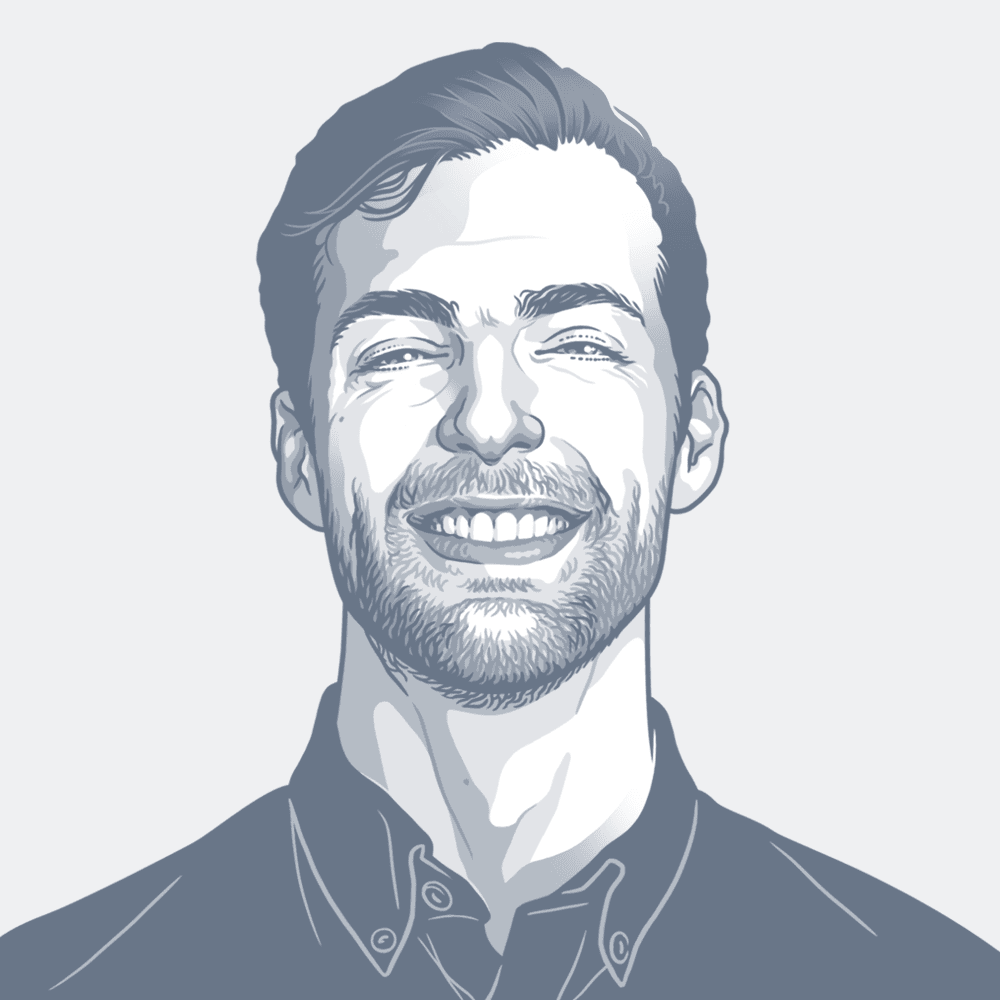We just made it easier to track your Argyle data usage, analyze account connections, and drive higher conversion rates
Console is your hub for all things Argyle, where you can explore, customize, and apply the real-time income data you stream through our platform.
Now, we’ve added an intuitive dashboard that allows you to view your recent and historical activity, identify your users’ most connected payroll sources, and analyze conversion through simple, configurable visualizations. That means you can track the metrics that matter most to your business, optimize the way Argyle Link works within your app, and ultimately boost your connection and conversion rates.
Let’s take a closer look at what our new dashboard does, how it works, and why it’s a major upgrade for your Argyle Console experience.
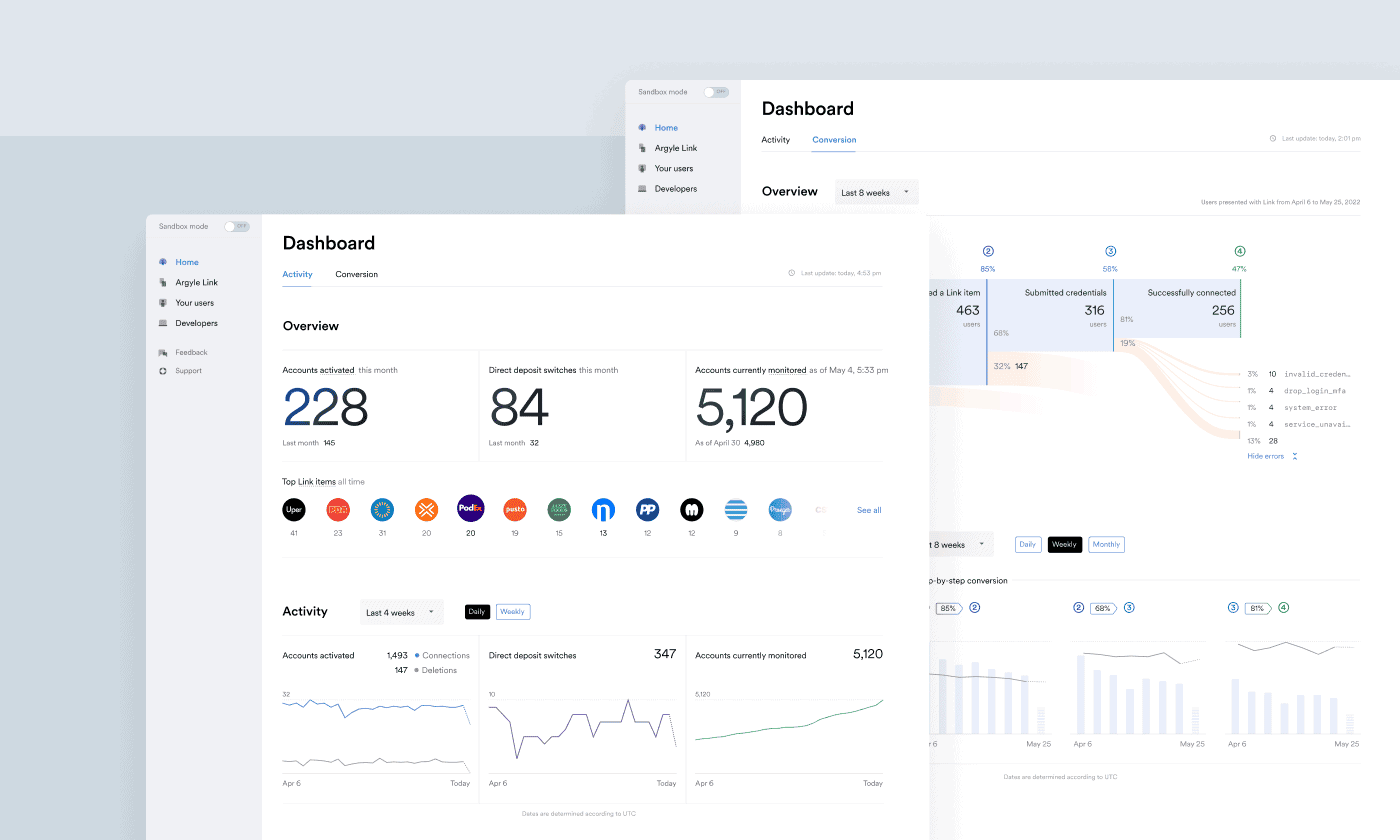
What we’re solving
You’ve always been able to track your activities, connections, and conversion statistics through Argyle—but before, that meant investing development resources to tap into our Link analytics callbacks or relying on our Customer Success team to send static snapshots of conversion metrics.
Our new dashboard adds a layer of visibility and convenience to this process, collecting and organizing important statistics for you and displaying them front and center when you log in to your Argyle Console account.
How it works
You can access this new dashboard simply by visiting the latest version of the Argyle Console home tab.
If you already have user accounts connected, this will take you directly to your new and improved dashboard, which automatically pulls your usage statistics. If you don’t have connected users, you’ll first be directed to the Get Started page, where you can begin inviting users to link their payroll accounts. Keep in mind, you can also toggle between these two screens manually within the Console home tab.
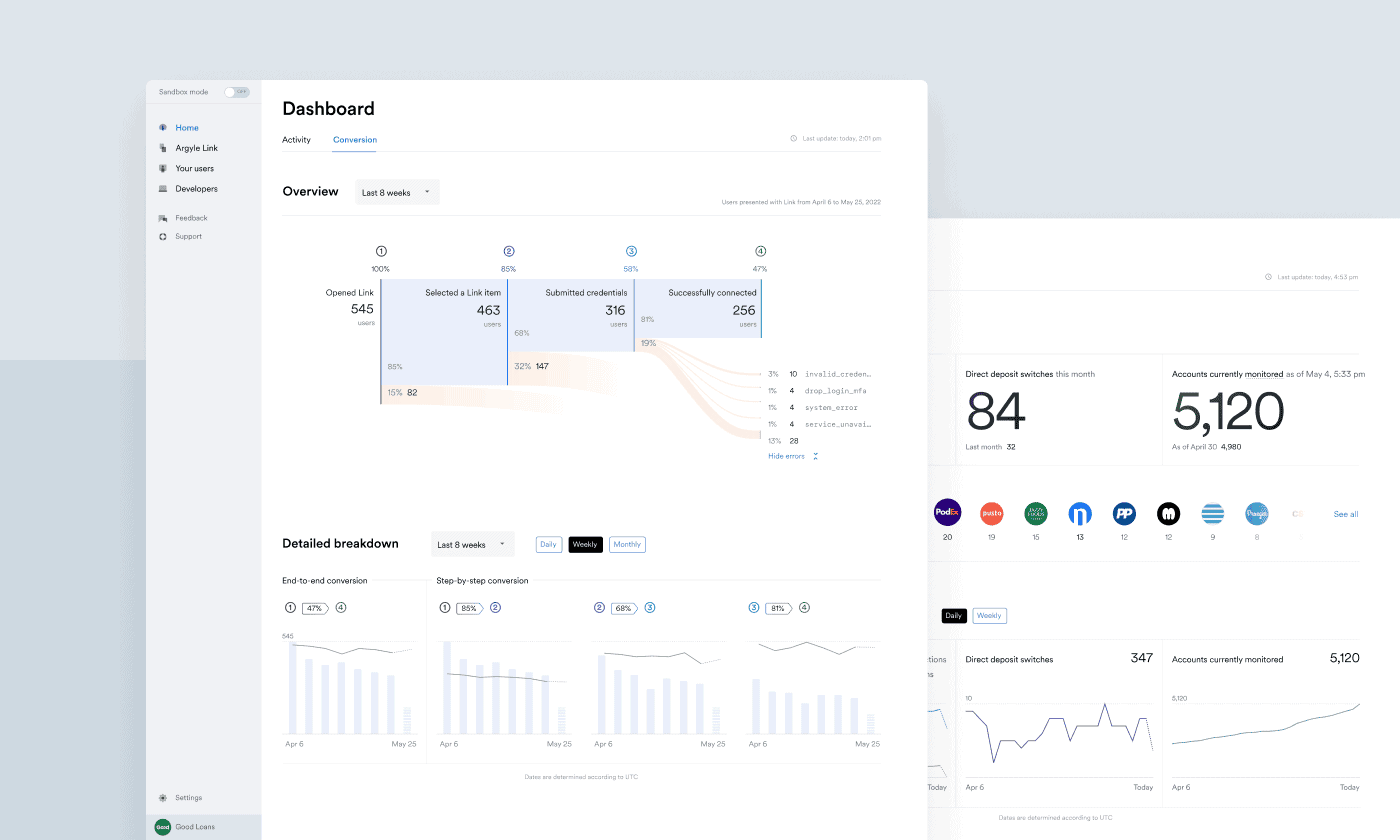
Once you’ve accessed your dashboard, you can configure the visualizations to highlight the most relevant metrics for your business.
Among other features, you can:
Get an instant overview of your Argyle activity over the last month
Delve into the details of your Argyle activity over time—including the total number of activated accounts, monitored accounts, and direct deposit switches
See the top income sources your users are connecting
Understand conversions with a smart funnel tool depicting how users progress through each step of your Argyle Link flow
Analyze historical conversion rates, breaking them down by time period or across each stage of the Argyle Link account connection flow
Why you’ll love it
We know you’re busy, and you need a quick, effortless way to keep track of how you’re using and benefitting from our real-time income data.
Our new activity dashboard builds these metrics—and more—right into your Argyle Console homepage, making it easy to uncover usage trends, discover opportunities to fine-tune your users’ Argyle Link experience, and drive better connections and higher conversion rates.
Check it out
You can log in to Argyle Console to see your new dashboard in action.
Or, if you want to learn more about the ins and outs of this new feature, reach out to a member of our team for a full tour.